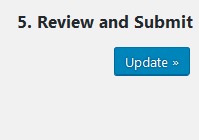- Create a new user or designate an existing user with role of Subscriber
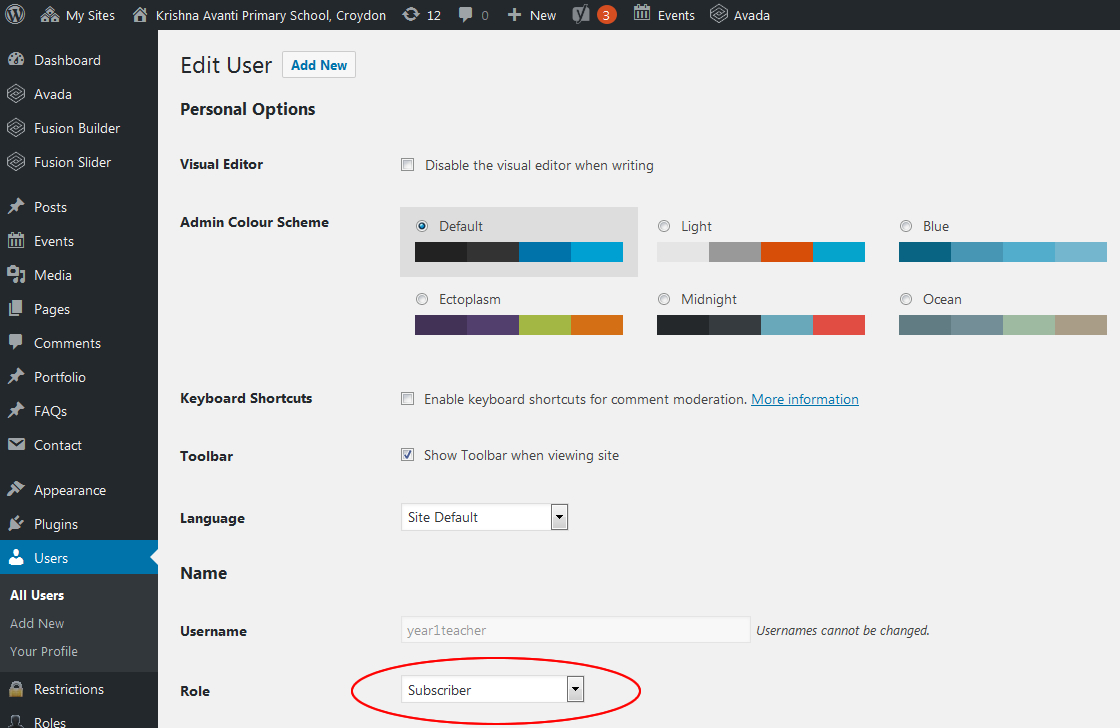
- Go to Roles > Pages and tick the box next to the new subscriber user
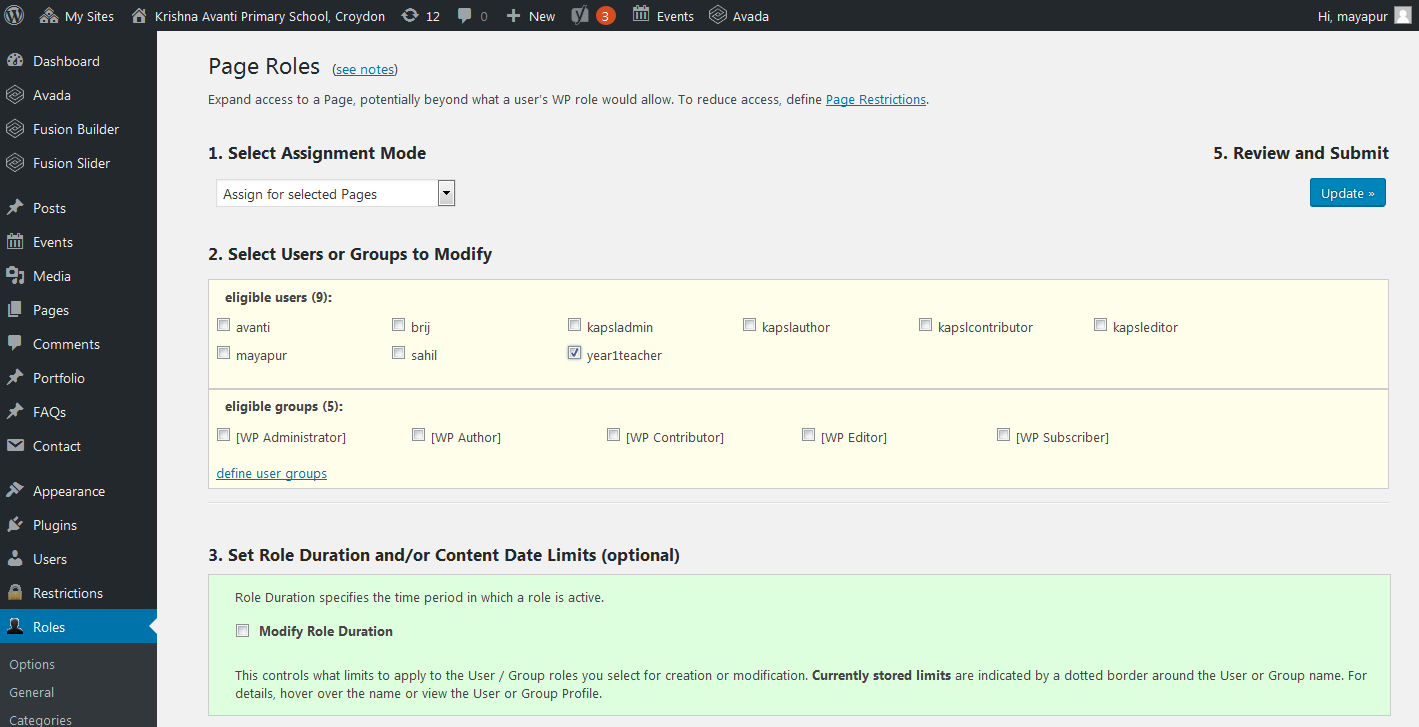
- Scroll down to locate the page(s) this users is to be granted editor privileges, tick appropriate box
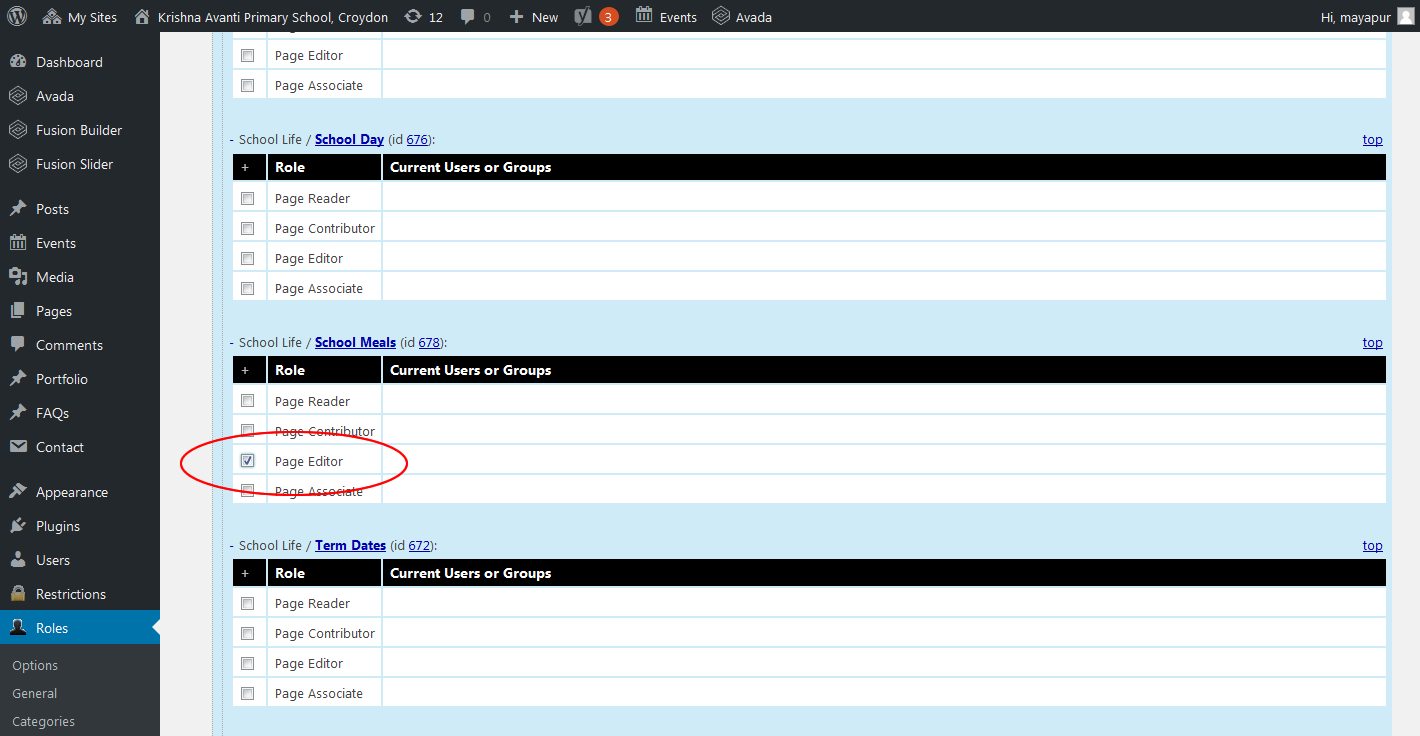
- Scroll back to the top to click the blue Update button