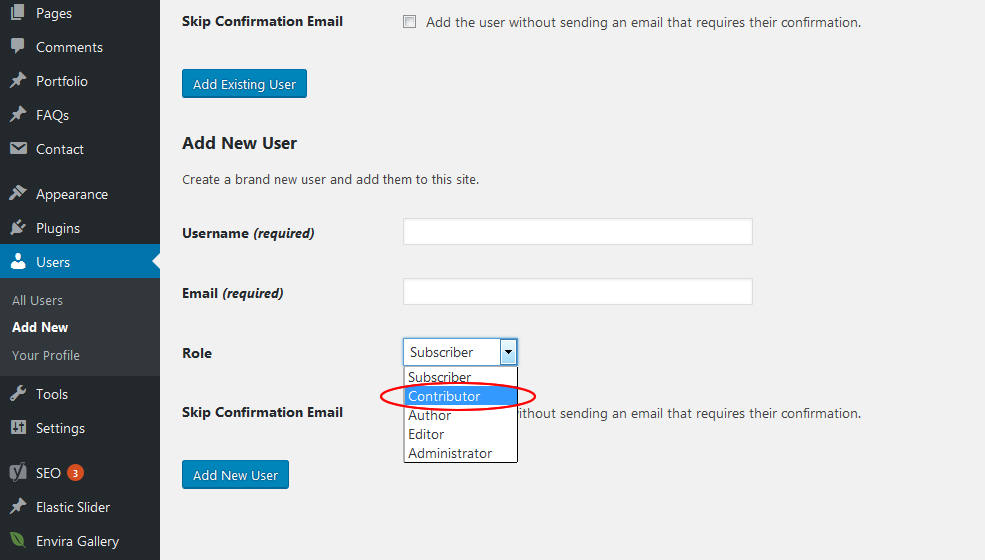If you have the necessary privileges you will see the Users link in the left admin column and can create new user account.
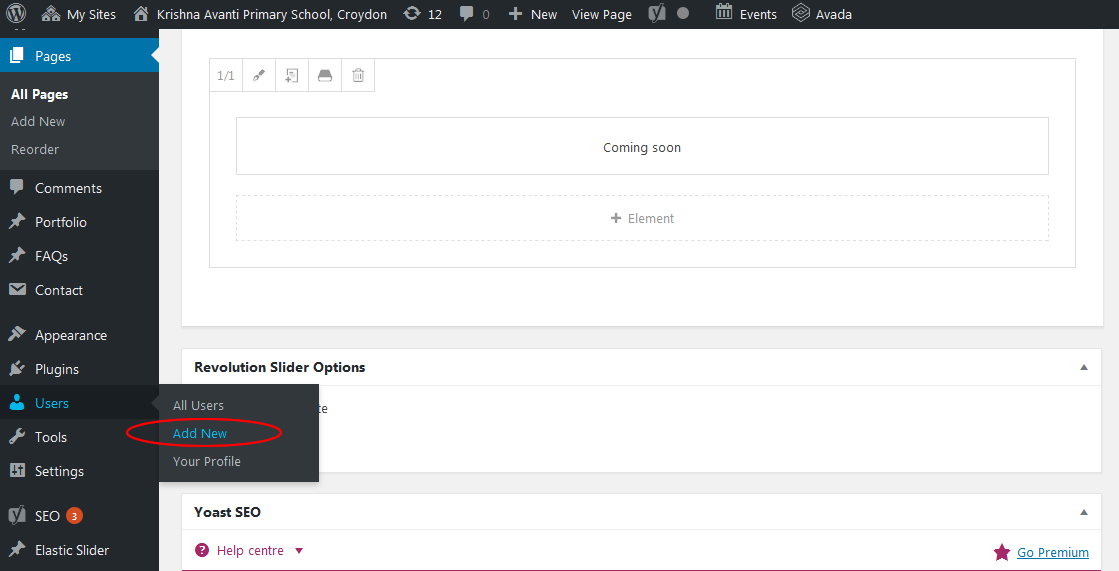
Scroll down a little to Add New User (rather than Add Existing User above) and select the desire user role
User Roles Defined
- Administrator – has access to all the administration features within the site.
- Editor – can publish and manage posts including the posts of other users (this is the user who will approve posts created by the Contributor)
- Author – somebody who can publish and manage their own posts
- Contributor – can write and manage their own posts but cannot publish them – they remain in Draft status (their posts need approved by the Editor)
- Subscriber – by default can update profile only – but (importantly) by special extra role assignment can be designated as an editor for specific pages within website also. Tips for extra role assignment here.
Specify username and unique email address, select role from the drop-down, and click the blue button the send the user an email asking them to set their password.