Many formatting functions are available on the editor toolbar
Use Heading or Paragraph settings as required. H1 being biggest … H6 smallest. Sparing use of Heading tags is recommended.
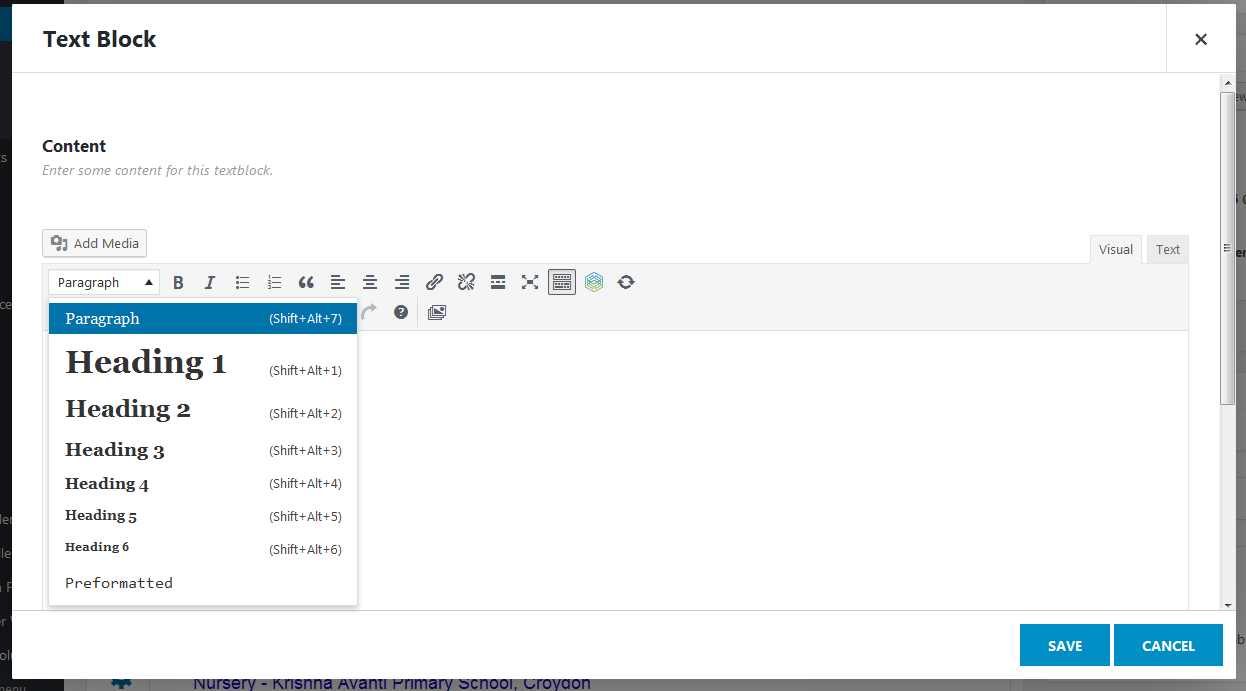
To create a link to another page first type the anchor text (in the example below the anchor text is ‘Link to contact page’)

Highlight the anchor text and click the link icon on the toolbar. A dialogue appears. Start typing the title of the page you wish to link to and WordPress will suggest the url. Click apply to accept, and Save / Update the page in the normal way.
