WordPress admin left column … Appearances > Menus to load the navigation system page
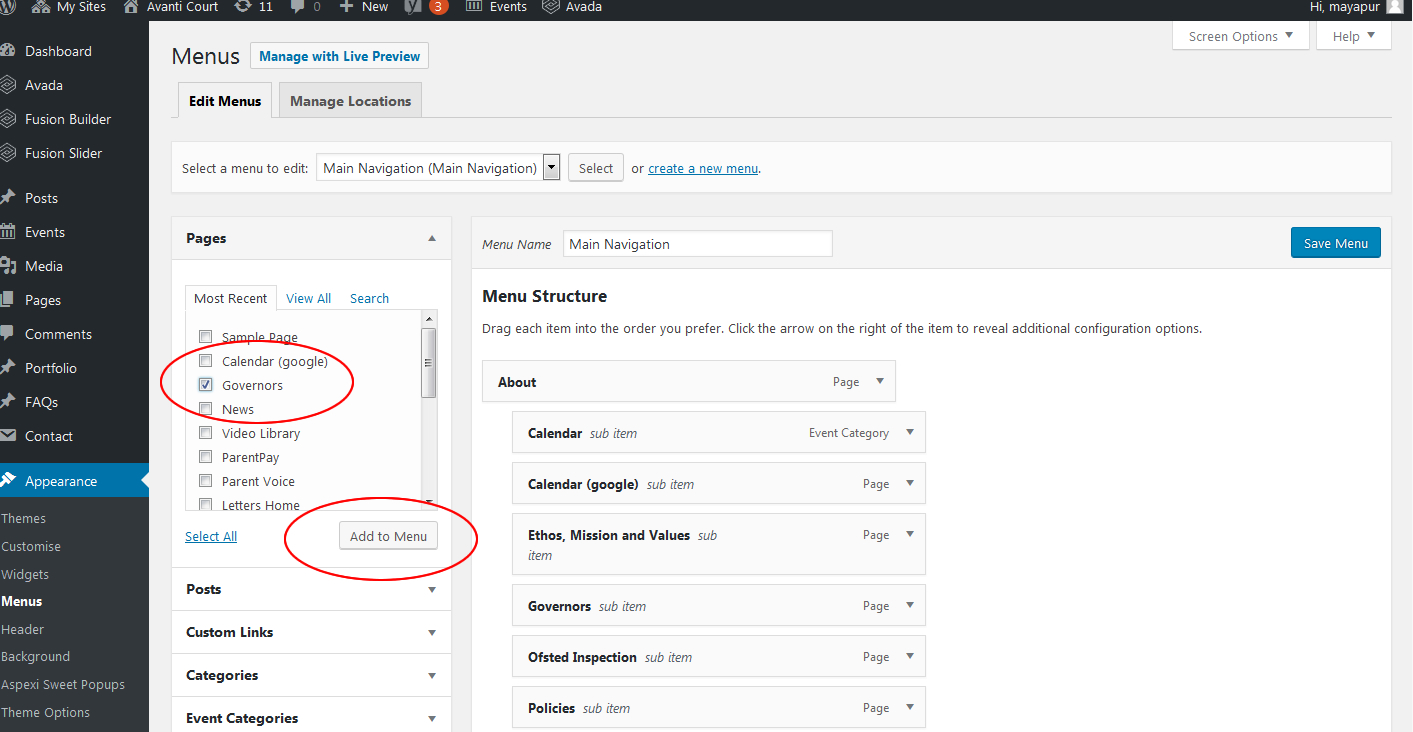
Locate/tick the item you wish to add, and click the ‘Add to Menu’ button. This action places the item right at the bottom of the Menu Structure, so scroll down and drag – drop to the required location (indent = sub-section) the click the blue Save Menu button to save your changes
