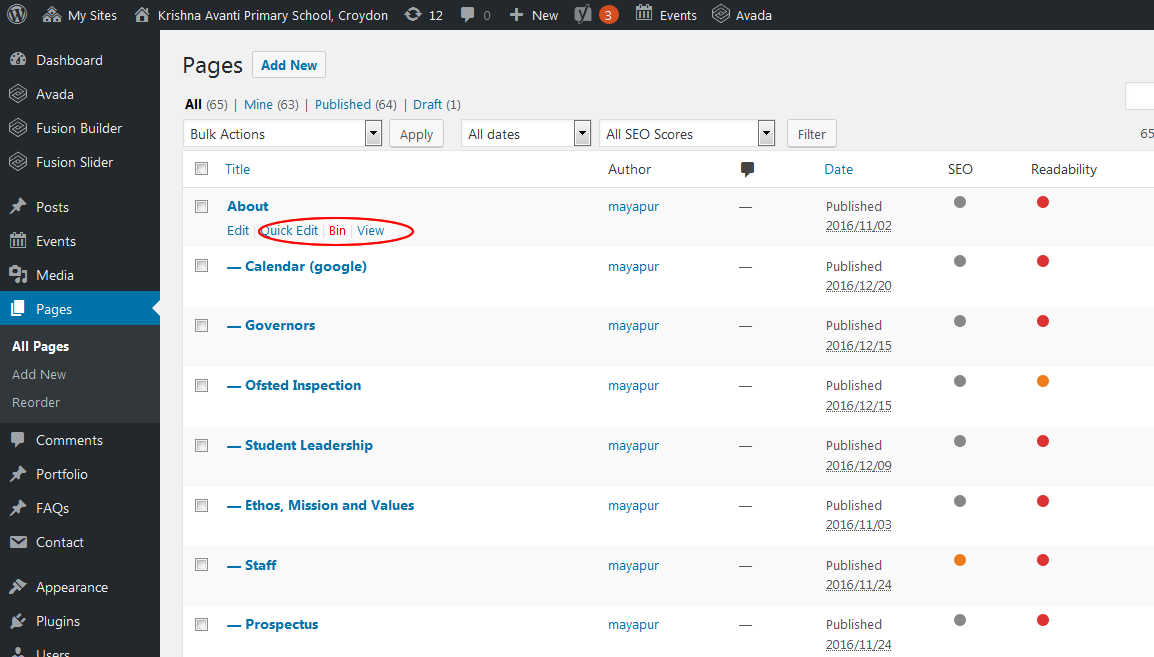Go to the page edit screen and scroll down a bit to see panel ‘Publish’ in right column … where is says Status: Published Edit click the edit link to reveal a dropdown (it will load with Published selected) … change to Draft, click OK then the blue update button
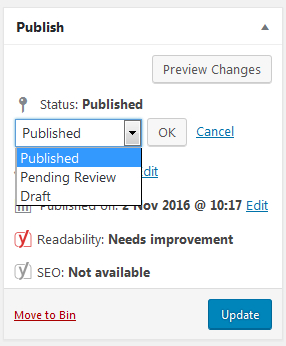
To removed from the navigation go to Appearance > Menu (left column in admin area), find the item, open, click the remove link then save via the blue button
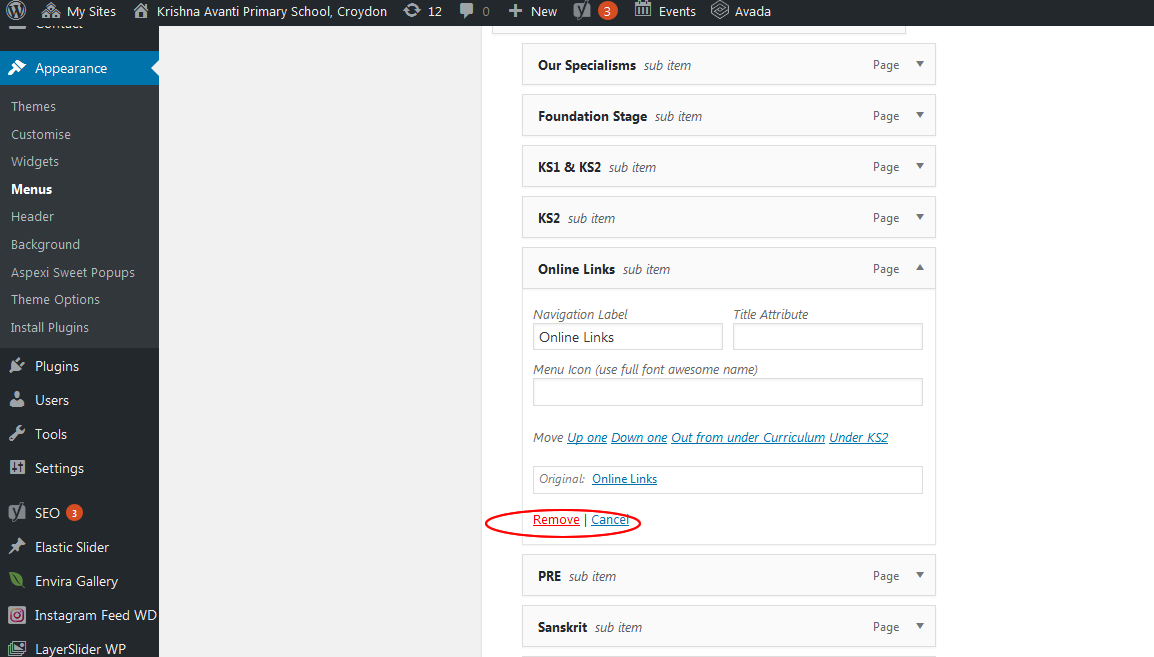
To delete page completely, go to Pages > All Pages and locate the page in the table of pages … click the red bin link … to place in the recycle bin, from where it can then be deleted permanently.