With our set up images are first moved to the bin via the link next to the image or by ticking multiple images then selecting bin in the bulk actions dropdown.
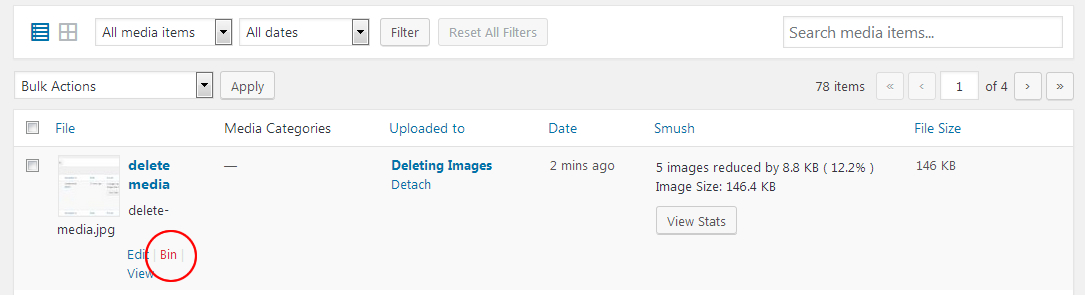
IMPORTANT: such images are not yet deleted!
One then needs use the filter drop down to view images in the bin
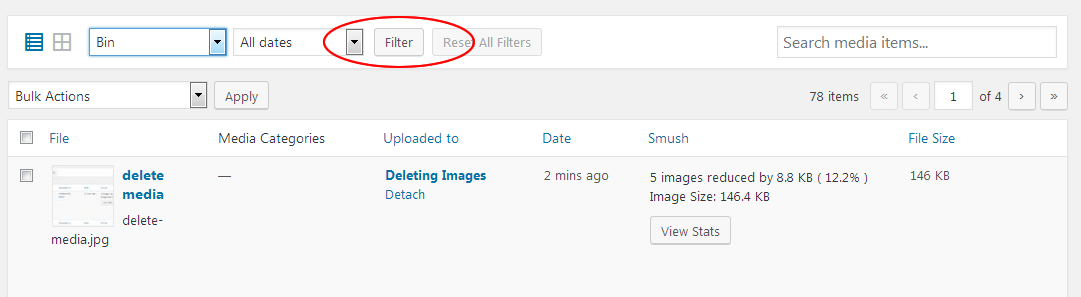
From there, once images in the bin are displayed, one has the option of deleting an individual image permanently or using the Empty Bin button to delete permanently all image in the bin.
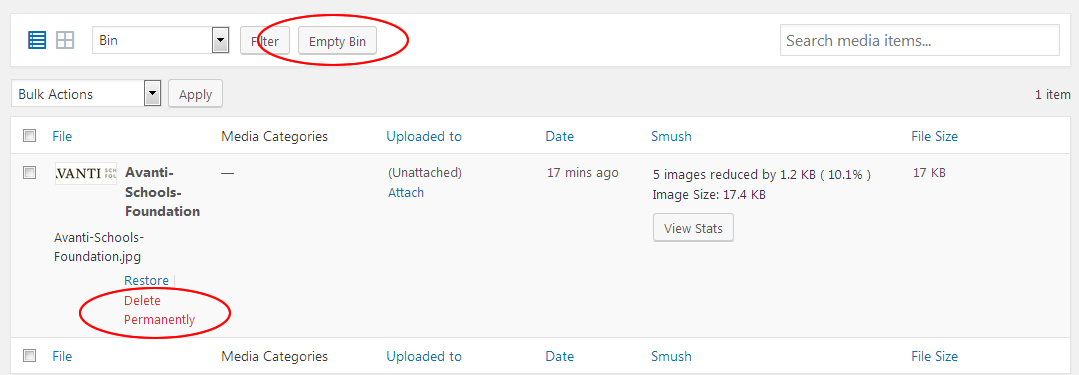
This process will remove the uploaded image and all the system generated versions (i.e. thumbnails etc.) at the same time.
