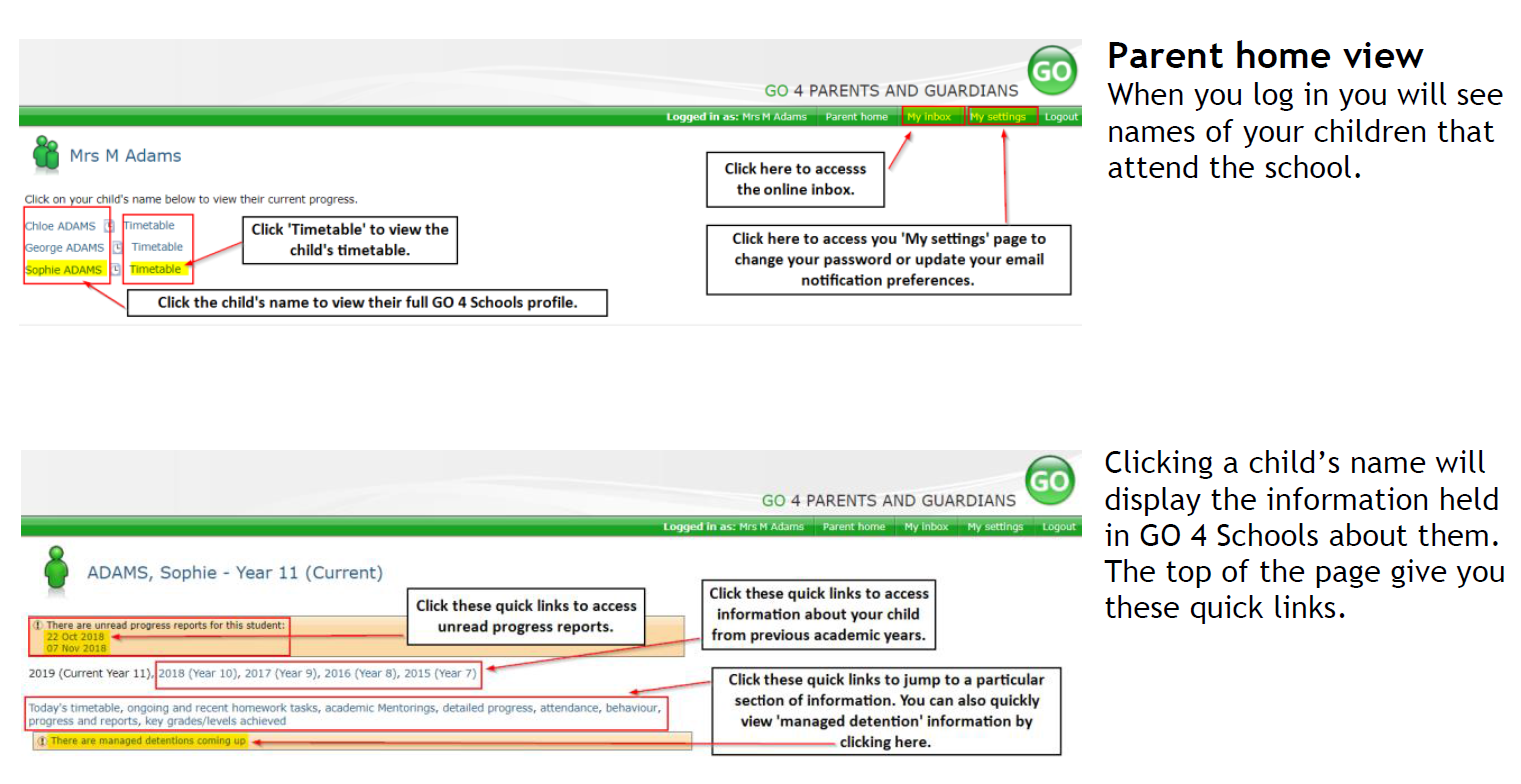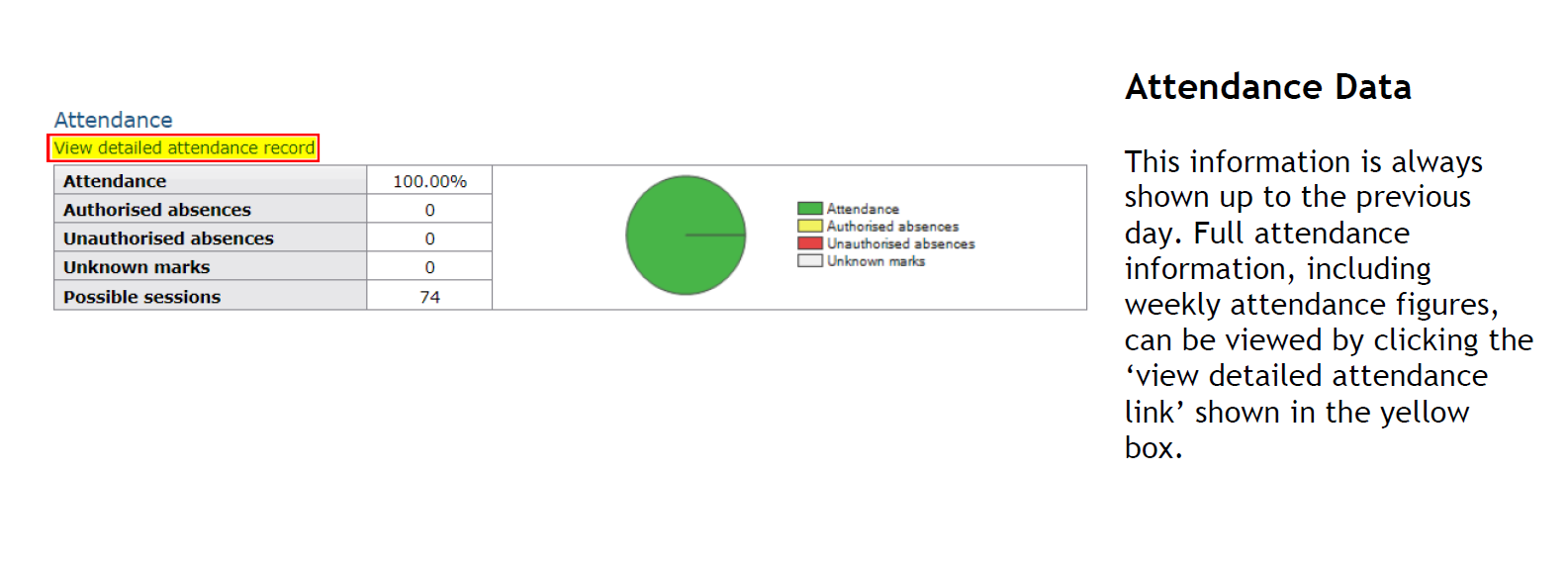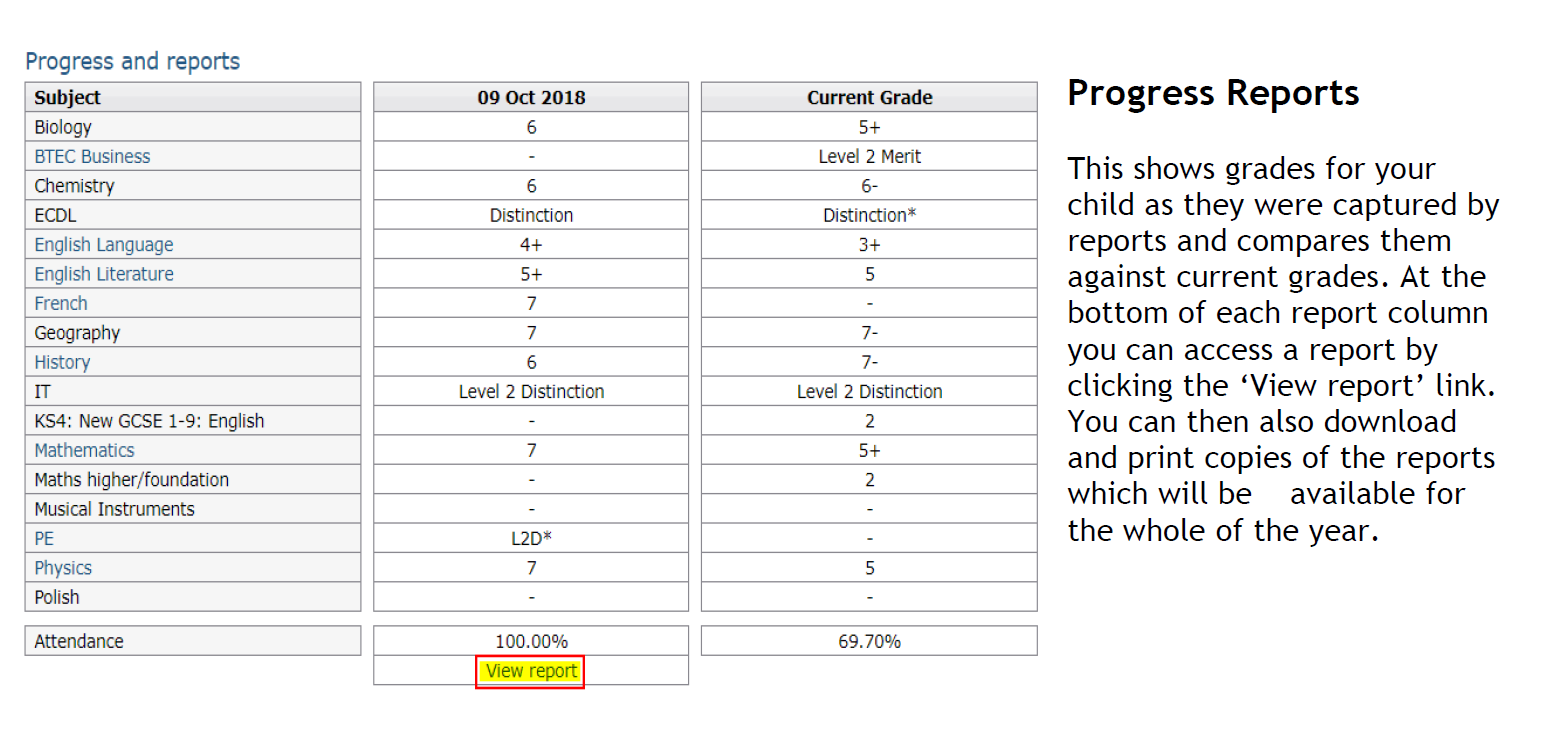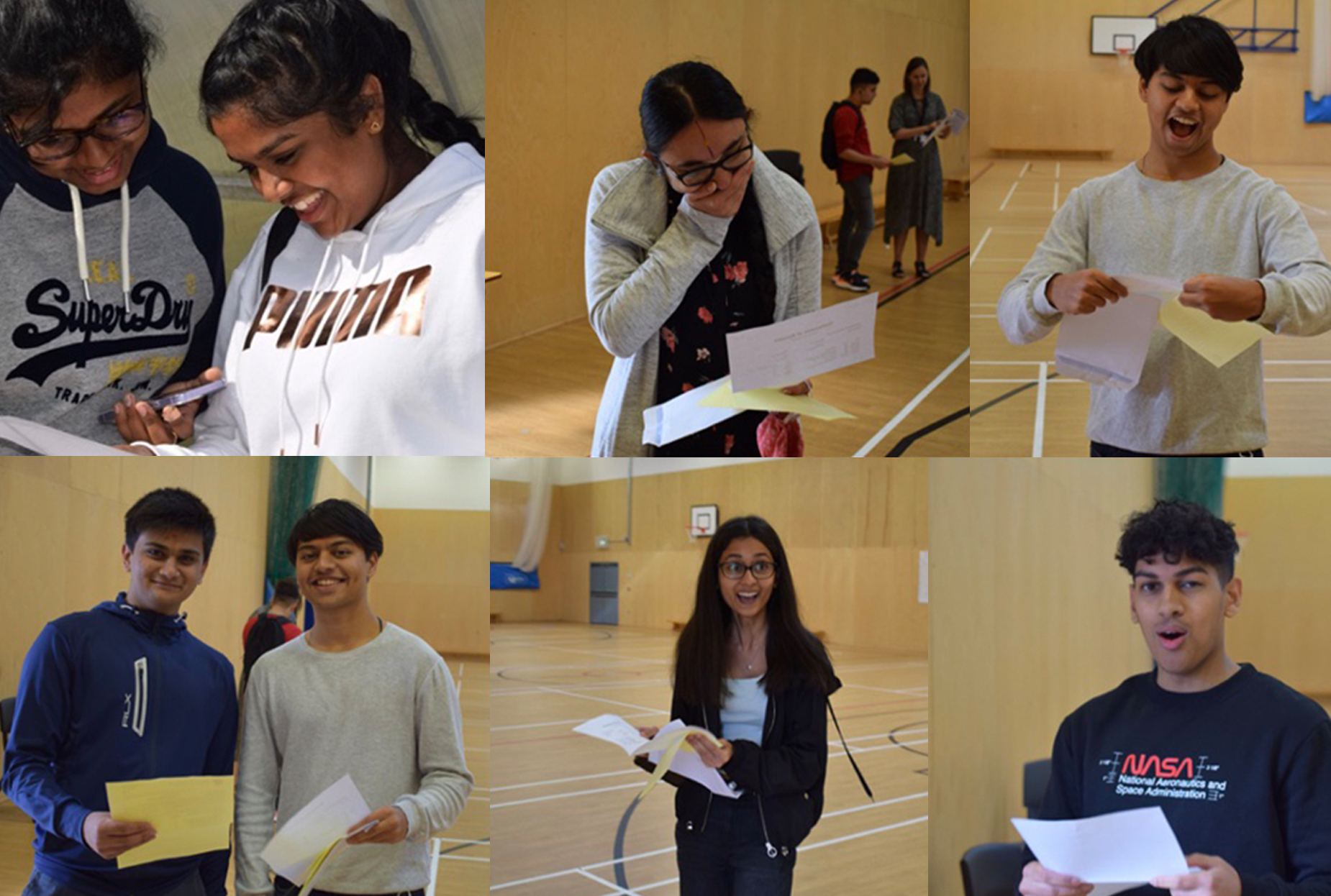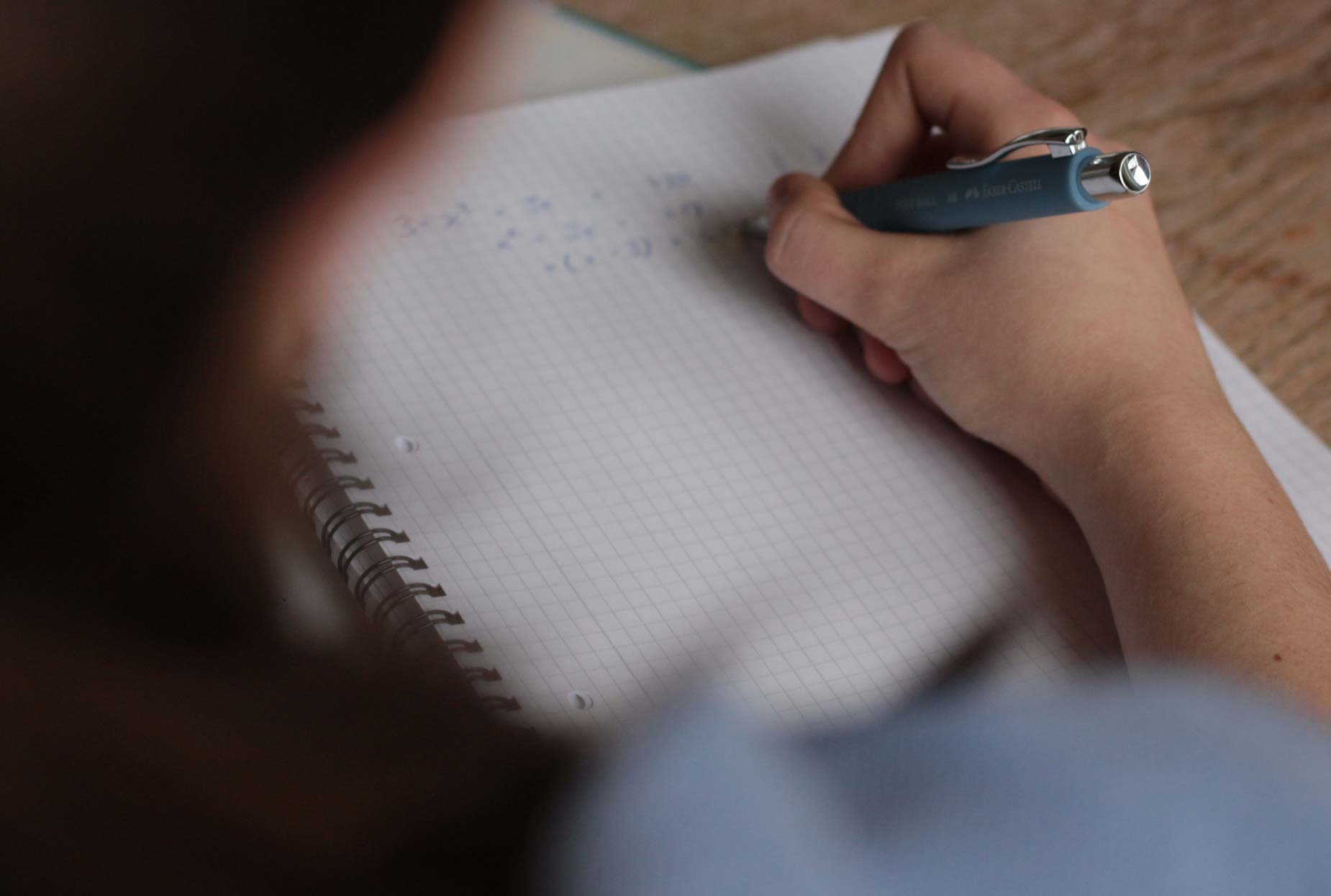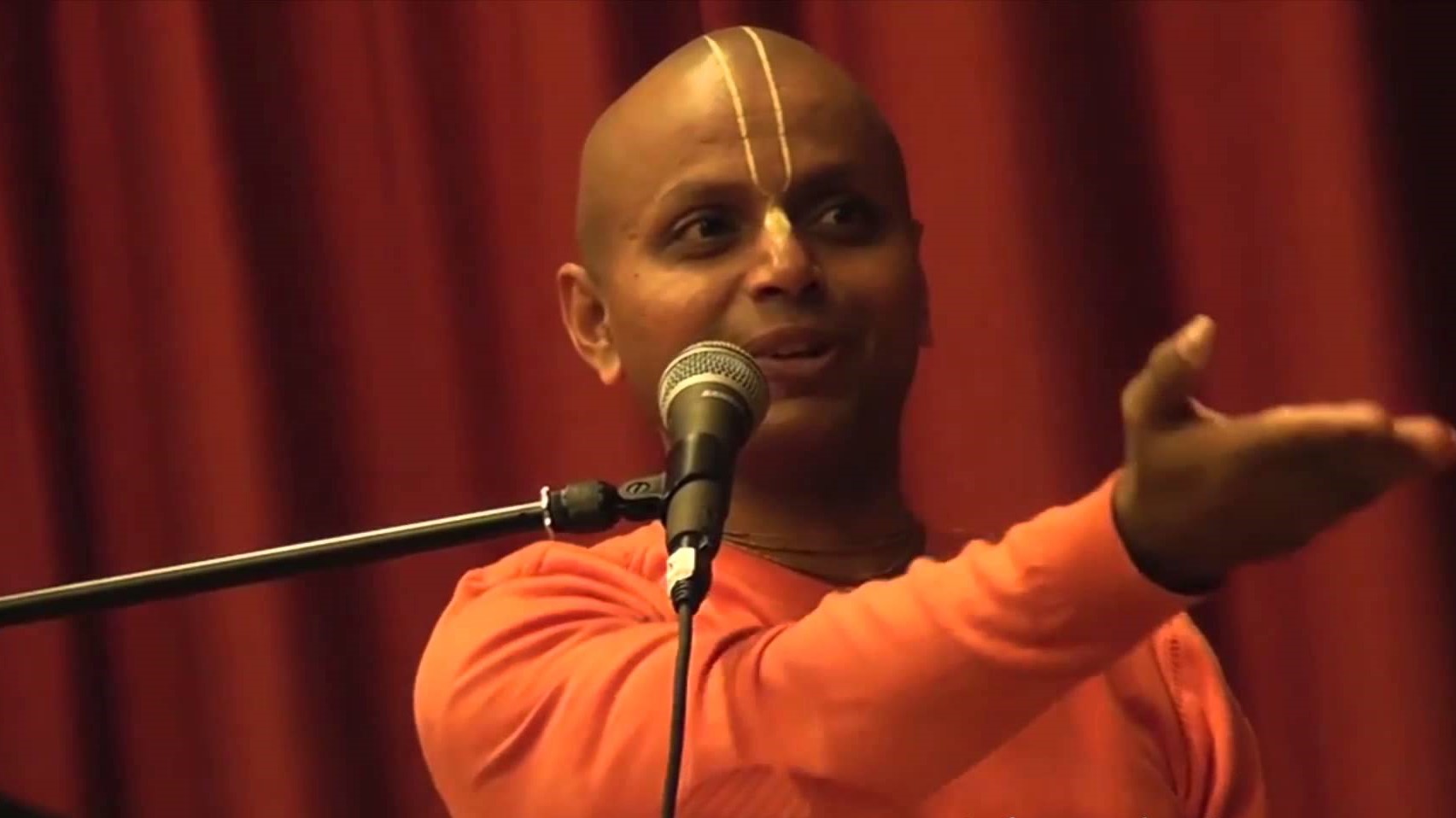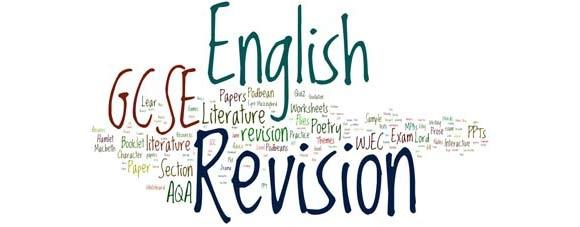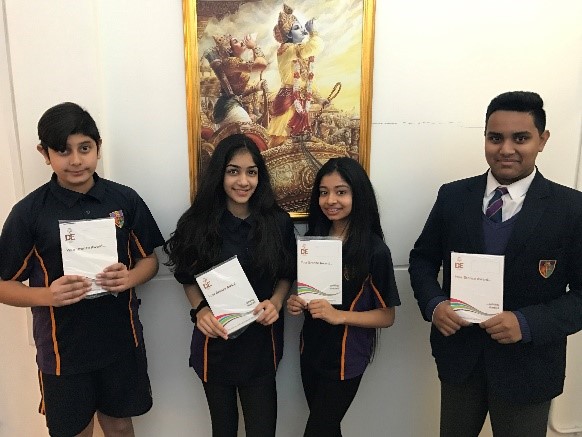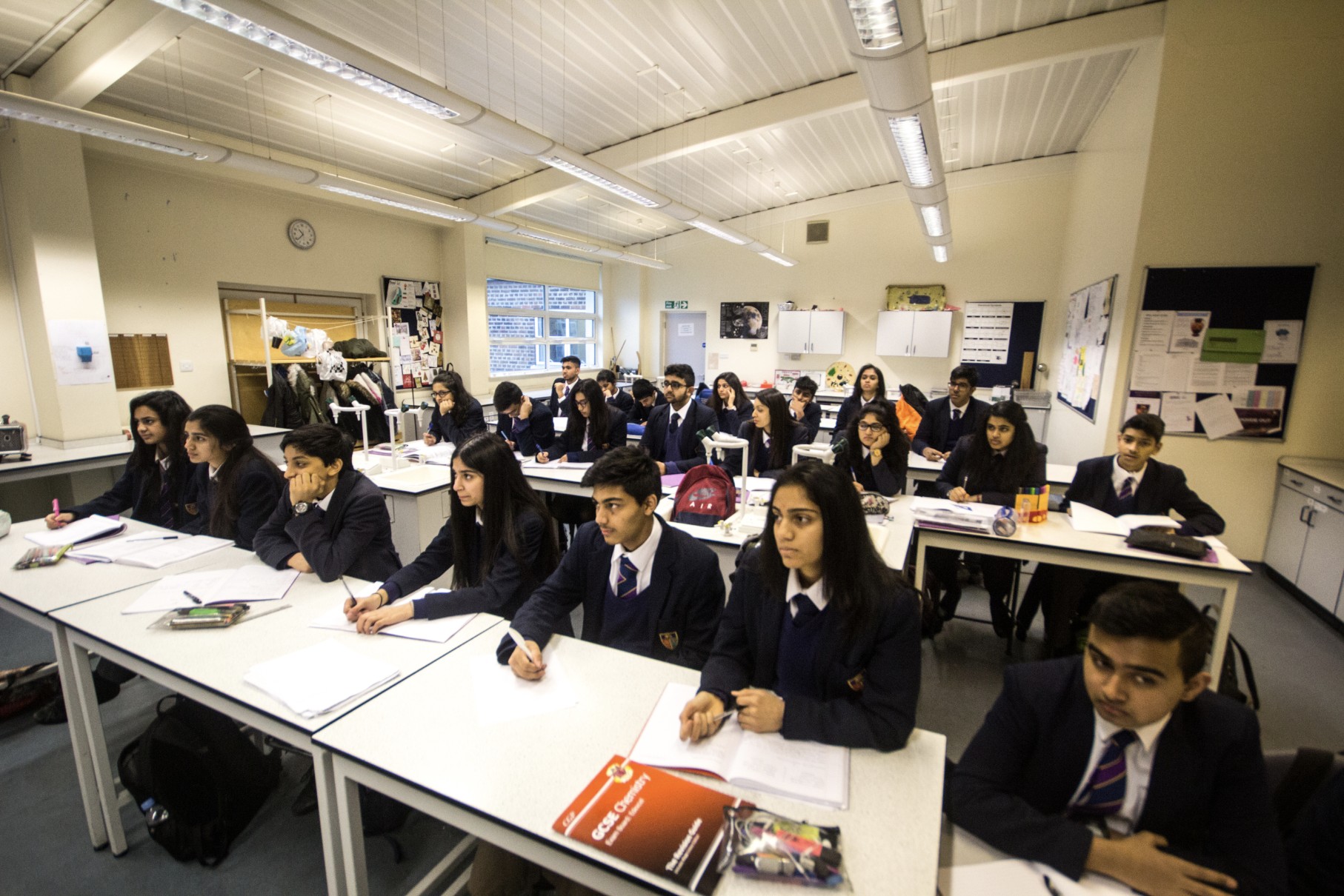12th December 2018
Dear Parents / Carers,
To improve the efficiency of our reporting system to parents, Avanti House Secondary School has moved to using an online platform called GO 4 Schools www.go4schools.com. Using GO 4 Schools, you will be able to view your child’s progress online and access the following information at any time:
- Timetable – Your child’s daily and weekly timetable
- Attendance – Shown from the start of the academic year
- Behaviour information – A summary of positive and negative events
- Progress Reports – Reports which are published three times a year
The use of Go 4 Schools has slightly delayed the sending out of PR1 reports, however now that the system is implemented reports and information about your child’s progress will be available at any time. Your child’s page is constantly updated, providing you with the latest information. The PR1 reports will form a baseline for the year ahead. The information you receive in PR2 and PR3 reports will build upon this baseline, with more detail reported at each stage throughout the year.
As of today, Wednesday 12 December, PR1 reports for students will be available to parents via Go 4 Schools. All parents will need to log into GO 4 Schools to access and view their child’s progress report; we will no longer be sending reports out via email. If you have any concerns or comments about the reports, please initially contact your child’s subject teacher.
To access the site, please go to www.go4schools.com and click on the Parents icon at the top of the main page to arrive at the login screen. The email address you use to enter the site must be the one we have registered in our database for you. If you have updated your details and not yet informed the school, please write a letter with the change for your child to hand into our reception.
Please see log in and first-time user set up instructions on the following pages. If you have any questions about the use of GO 4 Schools, please contact me on the details below.
Yours sincerely,
Miss V. Bardsley
Assistant Principal
[email protected]
To access the site, please go to www.go4schools.com and click on the Parents icon at the top of the main page to arrive at the login screen. To request a password for GO 4 Schools, please click on the ‘First-time User’ link shown below.
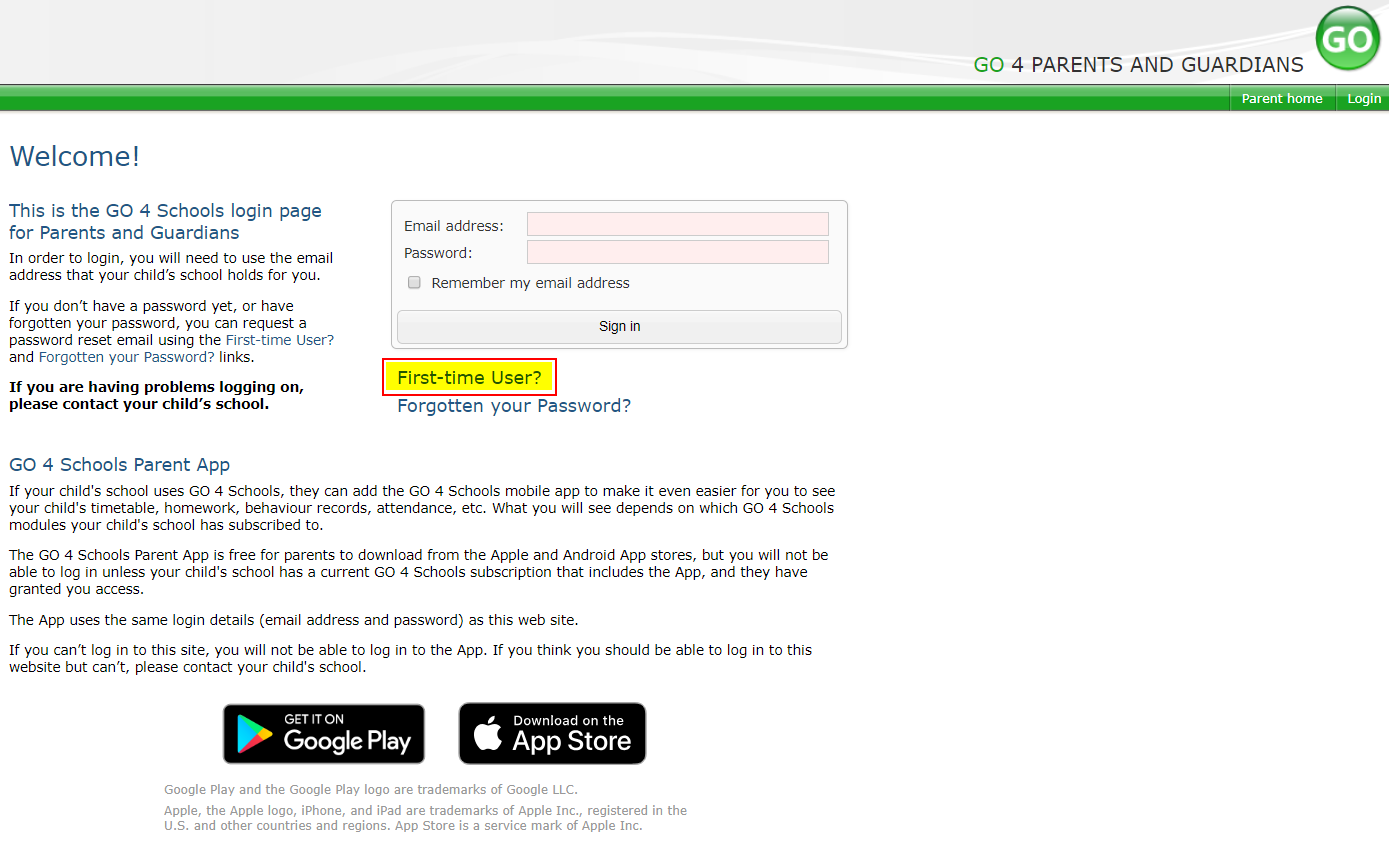
Then enter your email address into the First-time User ‘Email address’ field and click ‘New password’. A randomized password will be generated and sent to your email address.
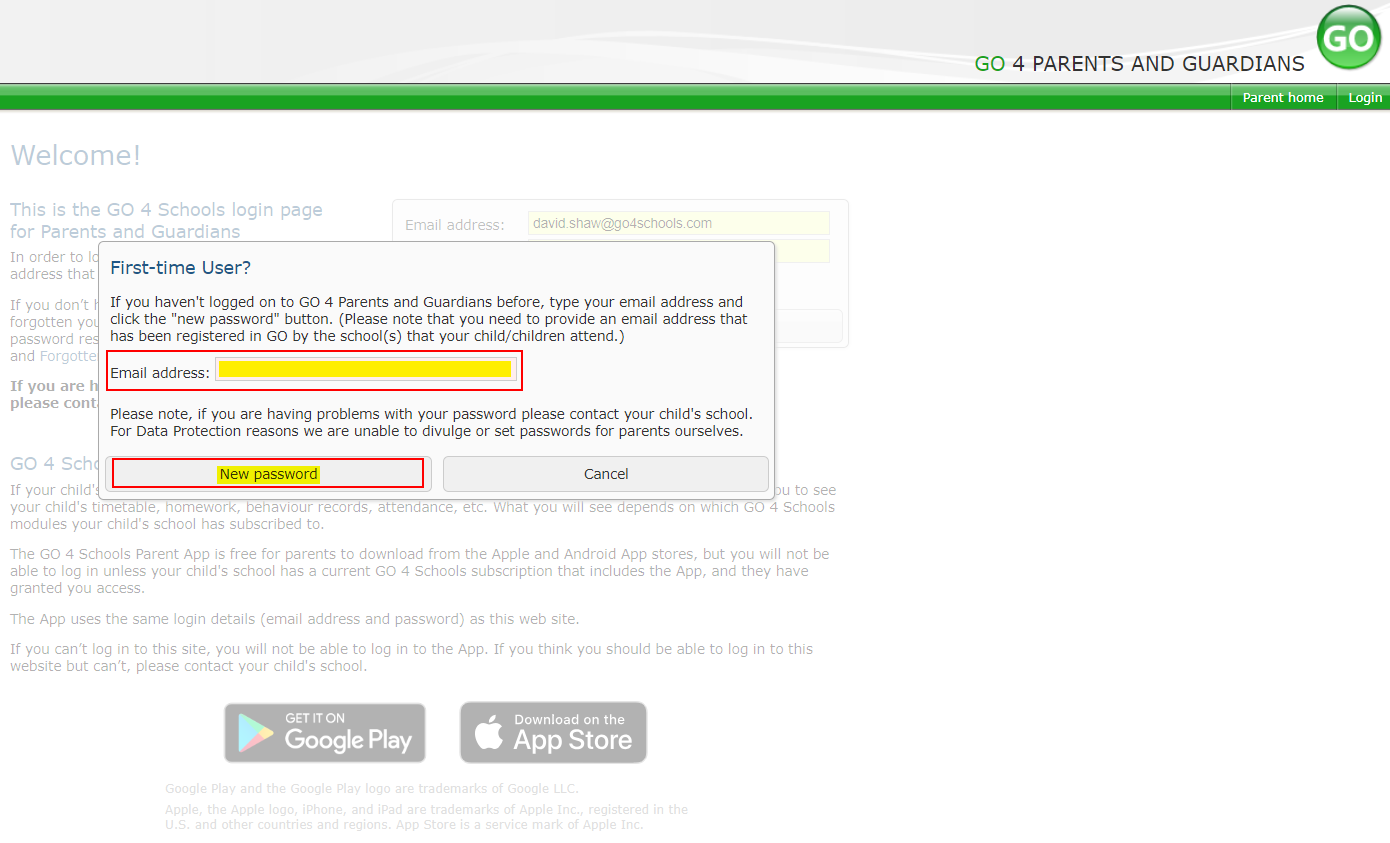
You will then be able to log into the site using your email and generated password then view your child’s page using the parent and guardian login page, shown below.
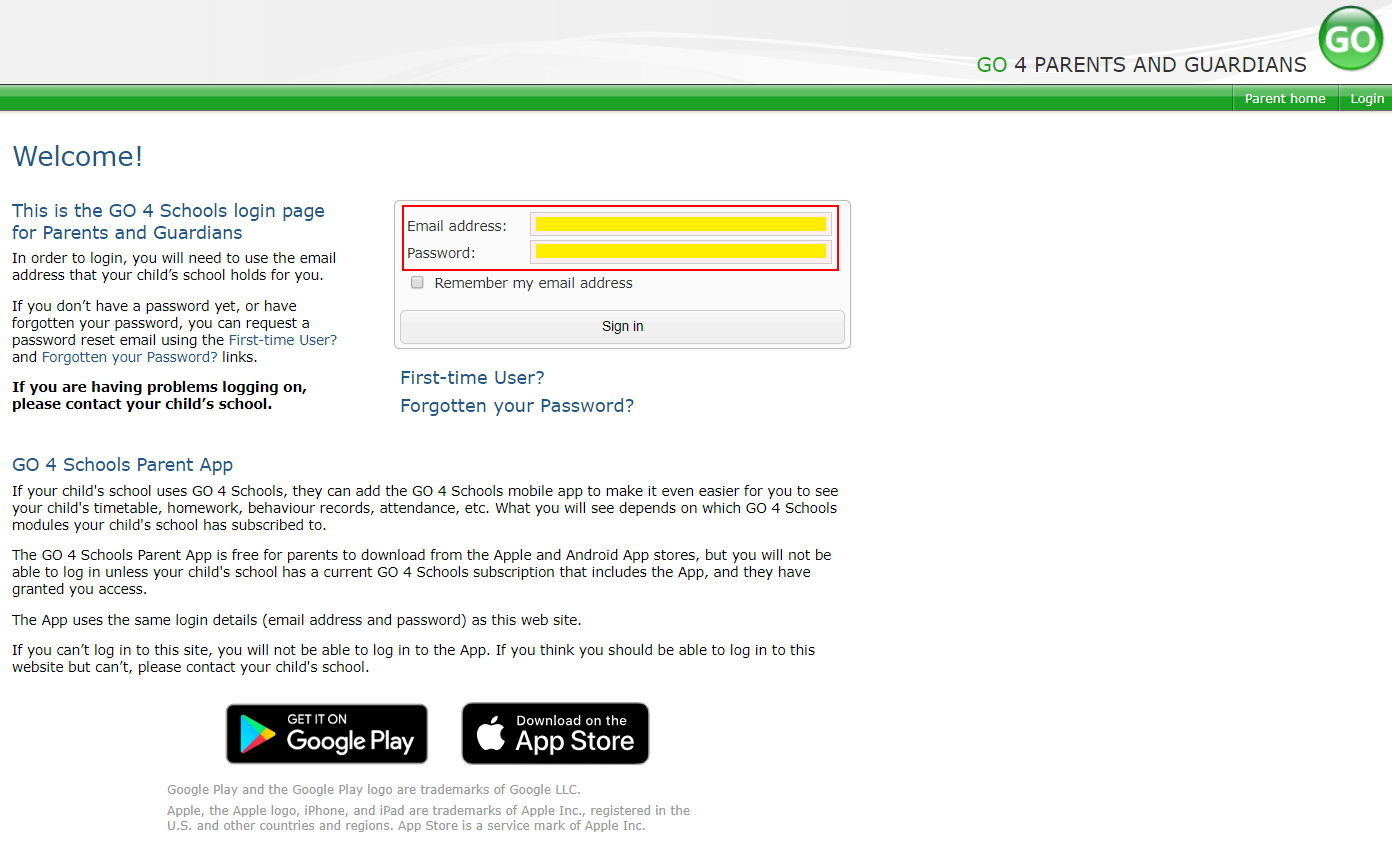
Once logged in, what will you see?